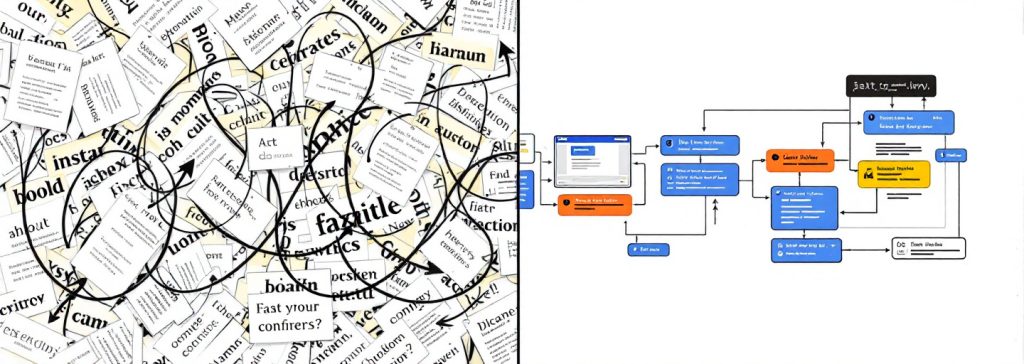Boosting Consultant Productivity with Visual Guides
Enterprise systems like Oracle or SAP can encompass millions of lines of code and intricate, customized configurations. This sheer scale presents immense challenges for consultants responsible for implementation, testing, and training. Traditional documentation methods often fall short, creating bottlenecks that hinder project timelines and overall efficiency, paving the way for more effective approaches.
The Complexity Challenge in Enterprise Software Consulting
Consultants navigating large scale enterprise resource planning (ERP) or customer relationship management (CRM) systems, particularly within complex Oracle environments, face a constant battle against complexity. These platforms involve deeply interconnected modules, unique business workflows tailored for each client, and frequent software updates that demand continuous learning and clear explanation.
The traditional reliance on text heavy manuals, static flowcharts, or dense spreadsheets often proves inadequate. Why? Because text struggles to capture the dynamic nature of software interfaces. Instructions become ambiguous, screenshots quickly become outdated after a UI tweak, and the sheer volume of information in traditional
enterprise software documentation
can overwhelm rather than clarify.
This leads directly to knowledge transfer bottlenecks. Consultants find themselves explaining intricate multi step processes repeatedly. Onboarding new team members becomes a slow, laborious task. Clients, often lacking deep technical expertise, struggle to grasp critical workflows solely from written descriptions, leading to frustration and misunderstandings.
The cumulative impact is significant. These documentation and communication hurdles directly translate into
reduced consultant productivity
, frustrating project delays, and an increased risk of critical errors during vital phases like user acceptance testing or system go live.
Visual Guides as a Clarity-Driven Solution
Addressing the shortcomings of text based methods requires a shift in approach. Enter visual guides: step by step instructions built primarily from sequential, annotated screenshots or screen recordings. The core principle is simple yet powerful:
show, don’t just tell
.
Imagine trying to assemble complex furniture using only written instructions versus following clear diagrams. Visual guides offer that same intuitive clarity for software processes. By presenting information visually, they drastically reduce the ambiguity inherent in text descriptions, making complex actions immediately understandable.
A key enabler for this approach is automation. Modern
visual guide software
allows consultants to automatically capture screenshots as they perform a workflow. This automation transforms guide creation from a tedious manual task into an efficient byproduct of performing the process itself.
This format is particularly well suited for the intricate, multi screen processes common in enterprise software. Navigating between different modules, filling specific fields in precise sequences, and understanding conditional logic becomes far clearer when demonstrated visually step by step.
Ultimately, visual guides provide a fundamentally clearer, faster, and more accurate method for documenting software processes compared to traditional techniques, offering a clarity demonstrated in
these examples of visual process documentation
.
Key Productivity Gains for Software Consultants
Moving beyond the conceptual clarity, how do visual guides directly enhance a consultant’s day to day efficiency? The productivity gains are tangible and address several core pain points:
-
Accelerated Guide Creation:
Instead of manually typing steps and capturing, pasting, and cropping screenshots, automated capture tools do the heavy lifting. Annotation features within dedicated
consultant productivity tools
allow for quick highlighting or adding notes. This can cut documentation time significantly, freeing consultants for higher value tasks. -
Reduced Errors and Rework:
Clear, unambiguous visual instructions leave less room for interpretation by testers or end users. When steps are followed correctly the first time, consultants spend far less time investigating user errors, clarifying instructions, or managing rework cycles caused by misunderstandings. -
Improved Comprehension and Retention:
People naturally process visual information quickly. When clients or team members grasp processes faster and retain them better through visual aids, the consultant avoids repetitive explanations and follow up support requests. -
Simplified Updates:
When a software interface changes, updating a visual guide often involves simply recapturing the affected steps. Contrast this with searching through pages of text to find and revise every relevant description, a notoriously time consuming task. -
Faster Onboarding:
Visual guides serve as excellent self service resources. New consultants joining a project or clients learning a new system can get up to speed much faster, reducing the training burden on experienced team members. This aligns with effective
knowledge transfer strategies
.
Taken together, these factors mean consultants reclaim valuable time, reduce project friction, and can focus more on strategic activities rather than documentation overhead.
Streamlining Software Testing and Training Cycles
Visual guides offer specific advantages in critical consulting activities like software testing and user training, improving rigor and effectiveness.
Enhancing User Acceptance Testing (UAT)
During UAT, precision is paramount. Visual guides function as highly effective
software testing guides
. They eliminate ambiguity by showing testers exactly where to click and what data to enter. This ensures test cases are executed consistently and provides clear, visual proof of completion, minimizing disputes over whether a step was performed correctly.
Improving System Integration Testing (SIT)
Enterprise systems, especially in Oracle environments, often involve complex workflows spanning multiple modules. Visual guides excel at documenting these end to end processes. They clarify the sequence of actions across different screens and systems, making it easier for consultants and testers to verify that integrations function as expected.
Creating Effective Training Modules
Visual guides form the backbone of practical
user training documentation
. They can be used directly in live training sessions to walk users through processes or compiled into comprehensive, self paced learning materials. This visual approach makes even complex software features more accessible and easier for users to learn and adopt.
Furthermore, when bugs are found during testing, an annotated screenshot from a visual guide provides developers with immediate visual context, pinpointing the exact step and screen where the issue occurred. This accelerates bug diagnosis and resolution. Using visual guides also inherently promotes standardization, ensuring everyone tests and learns the processes in the same way.
| Factor | Traditional Text Scripts | Visual Test Guides |
|---|---|---|
| Clarity & Ambiguity | High potential for misinterpretation of steps | Low ambiguity; shows exact actions and UI elements |
| Execution Accuracy | Variable; depends on tester interpretation | High; precise visual steps ensure consistency |
| Error Reporting | Descriptions can be vague; requires manual screenshots | Annotated screenshots provide clear visual evidence |
| Dispute Resolution | Often relies on interpretation; can be time-consuming | Clear visual proof of execution simplifies validation |
| Tester Onboarding Time | Requires careful reading and understanding of text | Faster onboarding due to intuitive visual format |
In essence, visual guides make testing cycles more robust and training sessions more impactful, contributing directly to better project outcomes and smoother software adoption.
Improving Client Communication and Collaboration
Beyond internal efficiency, visual guides significantly enhance how consultants interact with clients. They serve as powerful communication tools that bridge the gap between technical processes and client understanding.
Supplementing project reports, status updates, or requirement documents with clear visual guides makes complex system workflows instantly more tangible for non technical stakeholders. Seeing the process unfold step by step fosters better comprehension than abstract descriptions alone.
This clarity directly reduces the need for lengthy clarification calls or email chains. When instructions are visually explicit, clients have fewer questions, saving valuable time for both parties and streamlining the feedback loop.
In today’s often remote work environment, the ability to easily share visual guides via secure links facilitates seamless collaboration. Process walkthroughs, approvals, and training can happen asynchronously without losing fidelity.
Presenting information clearly and professionally also builds trust. Well crafted visual documentation demonstrates competence, attention to detail, and a commitment to ensuring the client fully understands the solution. Clients can even
request a demo
to see firsthand how these guides improve clarity. Adding client specific branding to these materials further enhances professionalism and reinforces the consultant client partnership.
Visual guides thus become more than just documentation; they are assets that foster understanding, streamline interactions, and ultimately build stronger, more confident client relationships.
Selecting the Right Visual Guide Creation Tool
Choosing the appropriate
visual guide software
is crucial to realizing the full productivity benefits. The tool itself should simplify, not complicate, the documentation process. Consultants should look for several key capabilities:
Ease of Use and Automation
are paramount. The software should feature an intuitive interface and robust automated screenshot capture capabilities. The goal is to generate guides quickly during workflow execution with minimal manual intervention.
Effective
Editing and Annotation
features are essential. Look for tools that allow easy addition of arrows, text callouts, highlights, sequence numbers, and importantly, obfuscation or redaction tools to blur or block sensitive data displayed on screen.
Flexible
Sharing and Export Options
cater to diverse client needs. The ability to share guides via secure, password protected links is often necessary. Exporting guides to common formats like Microsoft Word documents, PDFs, or even generating video slideshows provides versatility for different communication contexts.
For larger projects or ongoing engagements,
Guide Management
features become important. Consider tools that allow organizing individual guides into logical collections or ‘guidebooks’ for comprehensive test events or training programs.
Finally, given the nature of enterprise systems,
Security
cannot be overlooked. Ensure the platform uses secure hosting (like AWS), employs encryption for data at rest and in transit, and follows robust security protocols to protect sensitive process information.
The ideal tool effectively balances powerful automation, flexible editing, secure sharing, and efficient management, empowering consultants to create high quality visual documentation with minimal friction.
Integrating Visual Guides into Your Consulting Workflow
Adopting visual guides effectively involves more than just acquiring software; it requires thoughtful integration into existing consulting practices. A phased approach often works best:
-
Identify High-Impact Areas:
Don’t try to convert everything at once. Start by creating visual guides for the most complex processes, those prone to errors, or steps that require frequent training or explanation. Focus where the clarity gains will be most significant. -
Pilot Project:
Test the visual guide creation process and tools on a single project or with a specific client first. This allows you to refine your technique, understand time savings, and gather feedback before a wider rollout. -
Team Training:
Ensure all consultants who will create or use visual guides are comfortable with the chosen software and understand the ‘why’ behind the shift. Consistent usage is key. -
Establish Standards:
Develop simple guidelines for consistency. This might include preferred annotation styles (e.g., color coding), naming conventions, or when to use branding elements. Standardization improves professionalism and usability. -
Incorporate into Project Management:
Make the creation and review of visual guides a standard task within your project plans and define them as expected deliverables where appropriate. For more insights on implementation, exploring resources like
our articles section
can provide further guidance.
Successful integration hinges on a strategic approach, focusing on demonstrating value early, ensuring team proficiency, and embedding the practice into standard operating procedures.